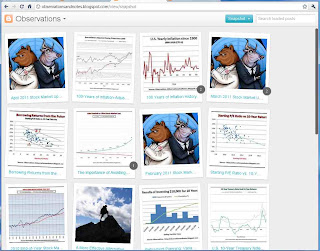
You can access it by clicking on the image above, or the similar image located in the sidebar on the left.
Note: These views require modern browsers such as Internet Explorer 8+, Firefox 3.5+, Chrome or Safari -- else, will just take you back to the Home page.
Basic Navigation in the Snapshot View
Once you click on the image you will see:- a snapshot from each Observations post, with the first 30 characters of the title -- similar to 12 snapshots in the image above, but larger.
- Mouse over any snapshot and you will see a short snippet from the post -- the first sentence or two.
- Click on a snapshot and you will be taken to the post. You will get the "short feed" for the post -- the first 200 words or so. (Note: You can navigate through the short feeds by using your <- and -> keys, or clicking on "older" or "newer" at the top of the page. "Back to all Posts" takes you back to the initial view.)
- To see the full post, click on the post title, or click on Read More at the end of the short feed.
Not Limited to Most Recent Posts
While the initial snapshot view shows only the most recent posts, if you keep scrolling down you'll see all earlier posts as well -- except those with no graphics. The snapshot view is all about the graphics -- a priority for many Observations readers. So, if a post no graphics the post will have no snapshots.Other Views
However, there are other views available. In the upper right hand corner of the screen, if you mouse over the word "Snapshot" you'll see the other possible views.- Flipcard: Fits more images on the page, but omits the snippet. It includes all posts, not just the ones that include graphics. It also allows you to group the posts by label or by month (see upper left corner), but then you lose the titles. It's an easy way to find a post you've already read if you remember what the graphic looks like.
Once you click on a flipcard, the process is the same as in the snapshot view.
- Sidebar,Timeslide & Mosaic are the other three views.
Having Trouble Navigating? Leave a Comment
This is a new feature that I have just installed. Please let me know if you have problems navigating and I'll leave more detailed instructions as necessary.Other Navigation Aids
- Most popular posts: See the sidebar on the left for Top 10 All-Time (with thumbnail graphics & snippets), & lists of recently popular posts by category.
- Subject Indexes for each major subject area (e.g., "stock market") -- located in the blog header at the top of each page.
- Full subject index, by subject area. With short description & link for each post. (no graphics)
Nice new graphic, Al. Soft blue is more comfortable to see...Best regards from Italy, Maggi.
ReplyDeleteMaggi,
ReplyDeleteGlad you like it. My top priority is always content. However, it's also important that readers are able to FIND the content. I think the new navigation aid will help.
I was never crazy about my old blog format; I like this one. However, I'll probably continue tweaking it as time permits.